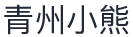作者 Livnitup ,中文翻译 Lambert Wang , 鉴于实用性,以意译为主,更增加了一些自己的经验(我也没什么经验,目前为止都在摸。。 摸索的摸啦) ,对探险者用户做了一些偏向,但不限于探险者,更详细的文档在Forscan上面,这篇相当于简化的入门篇吧, 也希望大家指正错误。关于文中的链接部分,请大家移步 http://note.youdao.com/noteshare?id=fed3d2a6b03a5e176d46340d9f8ba4f4 这里是PDF版本,里面是有链接的,但是… 你打不开。。。 大部分在Google上面,无语,如果真需要链接里的内容再另外交流吧。
正式开始之前,看起来真啰嗦,其实这个不是我第一天写的,这事我7/28号写的, 我想说,我觉得这个文档足够你掌握使用Forscan了, 记住,这是个免费工具,不是一个开关,请大家明白几件事
1, 任何事情都有风险,大家都是成年人,风险自负,如果你问我风险多大,根据我对这玩意几天的研究,我自己的评价是低风险,但如果你看完整个文档都不知道我在说什么,我觉得风险高那么一点。。
2, 目前工具免费,以后会不会免费不知道,我觉得不一定,有可能做的好被厂商买去,也有可能这些开发者换了一辆保时捷就不再理我们了,不过看目前的进度,版本更新还是很频繁的。
3, 关于这个工具能做什么,我个人觉得,只要厂商留下来的选项,理论上这个工具都能做,那么哪些是我们需要的,你需要的,我找了一些老外的例子,不一定适合我们的车,但你如果有探索精神,一定能够成功,但这个绝对不是一个你打开,简单的打一个勾,你的车车就会变成白金版的工具,如果有这个需求请挪步4儿子店,算了,还是别去了,轻挪步马云家吧。。。
4, 最好你能帮忙,如果你家又一个舒适凉爽的车库,你坐在车边,悠闲的喝着咖啡,或者茶,或者绿豆汤,一边做着调试,那么你肯定有重大发现。
5, 如果你是用这个来做生意的, 我无意打扰你,请你继续,如果能帮到你,我的荣幸。我觉得愿意自己动手的应该也不是你的客户,希望你理解。
6, 没有了。 想起来再说
/* 以下是Livnitup的原始贴 */
This is original website Livnitup posted: https://www.f150forum.com/f118/forscan-software-enable-disable-features-your-truck-348987/
/* 2017年7月22日更新*/
Updated 7/22/17
/*为啥我写这个说明书 ?*/
Purpose of This Thread
/* 为了方便大家,特别是2015到2017款车的车友们交流,讨论 FORScan这款软件,造福车友,我写了这段文字, 之前也细细碎碎的写过一些,为了方便那些刚开始看到这些文字的车友,我特别把他们集合到一起,希望帮到大家*/
To discuss the use of FORScan specifically for our 2015-2017 models. There have been other threads about this but they have been either deleted or moved to the general area. This first post will be continually updated to allow someone who starts following the thread after many pages, a good starting place and hopefully answer many of the common questions that arise later on.
/* 什么是FORScan?*/
What is FORScan?
/* ForScan 是一个可以通过与ODB2口连接,通讯,来修改一些你车辆的缺省设置。一些常用的功能例如: 在Sync 2 / Sync 3 系统的主页面和温度控制页面里增加座椅加热/座椅通风,方向盘加热状态显示,修改熄火后车载电源电力输出时间, 在中控仪表里显示发动机变速箱的温度, 取消添加锁车两声喇叭叫, 远程升起,降落车窗玻璃, 增强方向盘加热,电动折叠后视镜,在停车熄火状况下使用收音机(某些款不能用),日行灯风格调整(亮起两个灯带而不是小黄灯) 等等。
( Lambert 注释: OBD中文叫车载诊断系统 On-Board Diagnostics的缩写,OBDII就是OBD2 就是第二代,接口的位置一般在大家车子驾驶座左手附近,中控下面那个接口,现在每种车几乎都有,但协议不是全部通用的,像福特之前就和马自达共用一些协议,可能是同一总公司或者为了省钱分担成本吧,后来可能也发展出来各种不同的版本,这个东西不用很纠结,只要线插上与电脑连接Forscan能够读到车辆信息,这就是可用的,一般是用一根叫 ELM327的接口线,长下面这个样子,市面上产品很多,包装也不一样,有些能用在探险者有些不行,如果有车友买一次能用其他的人照着买就好了,大概几十块钱) 记得要买带切换开关的,下面会说明。

FORScan is software used in conjunction with a specific type of ODBII adapter that enables you to make changes to your truck\’s default modules\’ settings. Some popular things that can be changed are: adding heated and/or cooled seat icons & heated steering wheel to Sync 2 ( pic1 , pic2 ) & Sync 3 ( pic1 , pic2 ) home screen & climate menu, disabling the Powerpoint 12V timeout or setting it to whatever you want, adding engine/trans temps above the gauge ( pic ), disabling the double honk, enabling autofold mirrors, enabling global window open/close , changing heated steering wheel to full hot, enabling radio to be turned on with vehicle completely off (2015\’s).
/* 所有能够被修改的设置都在下面链接里的表上, 啊哦,打不开,没关系,我在论坛的帖子里贴了另外一位班登大兄弟的功课,可以打开*/
For a complete list of all the changes that can be made, see my spreadsheets here:
/* 你需要什么来使用Forscan? */
What You Need
/*
1, Forscan 软件 – Windows版本( 不需要用Wine 版) ,下载地址 http://forscan.org/download.html , 最新目前是2.3.9 Beta(请注意,Iphone版本和安卓版本不能修改你的变更,只能查看车辆错误信息等。) 如果你不想背个大笔记本在外面招摇,买一个最便宜的windows 平板就能使用,Livnitup在链接里 推荐了一个他认为便宜的80刀的windows 平板电脑,不过不太适合我们,你可以自己去马云家找找,300到500块应该都可以,二手的也行,200块。。。 只要是windows 就行。)
2. Forscan exteded licene (需要在他们的网站上注册一个ID) ,然后下载一个license key ,目前每一个license 可以用2个月,过期了也可以重复申请,人家目前也没说要钱,如果你要给他们捐款他们也没有意见… 如何注册: 你安装好Forscan软件之后,在点软件左边方向盘那个图标后,右边会出现一个Hardware ID,你把这个Hardware ID 拿去 Forscan的网站上他们会让你下载一个授权文件,你把这个文件拷贝到你安装Forscan的电脑上,在点那个license按钮,弹出的对话框选中这个文件,Forscan会重启然后你就可以使用extended功能了, 当然你如果只是看看也不打算改东西或者改动不大,也可以不使用extended license,安装完毕直接使用。
3, 一个可以连接你车辆的适配器( 此适配器要能够适用于 HS-Can & MS-Can)这里如果懒的话无需管它是什么意思,基本意思是只要买一个插头就好了,就是我上面贴图的那个,Livnitup把几个能用的购买链接都贴上来了,好人啊。。。 不过是在美国加拿大的,USB的30美金左右,蓝牙的80美金左右。 至于国内。。。 更便宜,几十人民币把。。。 我没有试过,我买了一个37块的很好用,如果你需要型号可以给我留言。我没有Windows电脑,我用的是虚拟机,也很好用, 不过最好有个小平板。 买来的插头会有个开关切换MS-CAN 和 HS-CAN,这是两种不同的协议,对应的是不同的模块,最新版本的2.3.10Forscan可以自己判断并提示你哪些是MS-CAN ,哪些是HS-CAN,你可以在使用中灵活切换。(如果你对总线特别好奇,你可以去看这个 : https://wenku.baidu.com/view/a188e39a240c844768eaee32.html 当然我真的没看。。。)
—> 请注意,蓝牙的插头必须在与Forscan连接前先与你的手机或者电脑配对。 同样,USB的线也要先安装驱动软件(通常就在你买USB插头的包装里一起)
*/
1. The FORScan beta for Windows (not the Wine edition): http://forscan.org/download.html ( The iOS/Android Lite versions WILL NOT let you make any changes ). Here’s an inexpensive tablet that will run FORScan
2. A FORScan extended license (you must make an account on their forums and be approved) you’ll need to download a new license every few months once the old one expires. When generating a license file from the link above, it will ask for Hardware ID; this can be found in FORScan under the steering wheel icon. After you download the license file go back into FORScan to the steering wheel icon and push button at the top to point FORScan to wherever you downloaded the license file to on your computer. FORScan will restart after this and should then show you have an extended license in the steering wheel icon page in FORScan and you’re readytoprogram. Clickhereforavideoonimplementingthelicense .
3. A Compatible Adapter (the adapter needs to be able to access both HS-CAN & MS-CAN for access to all of the vehicle’s modules). Any of the adapters below are confirmed to work. Bluetooth :
1. OBDLink MX Bluetooth ( recommended ) U.S. Link Canadian Link
2. bbflyELM327BluetoothV1.5modified U.S.Link
** If your laptop doesn’t have bluetooth you can add it with this dongle that works well. USB :
1. OHP Ford ELMconfig USB U.S. Link Canadian Link Drivers Installation Guides
2. VINTELM327USB U.S.Link
** Note: A Bluetooth adapter must be paired to your computer following the directions that accompany your adapter prior to connecting with FORScan. Likewise, a USB adapter must have the correct driver (usually included with the adapter) installed in Windows prior to connecting with FORScan.
/* 关于模块 */
Module Background
/* 你的车由多个计算机模块来控制不同的部件,比如 APIM模块控制你 Sync 2/3系统的参数,IPC模块控制你中控面板按钮和控制屏等等。 你的车模块可能跟别人的高配或低配版本有所不同,请你明白,当你用Forscan修改参数的时候,你可能永远也无法改出一个需要额外的硬件才能实现的功能。Forscan只能实现修改那些福特已经在这些模块里预设的功能,不能用来重新编程实现新的功能比如让车子自己开回停车库或者开门就唱小兔子乖乖的歌等等。*/
Your truck is composed of many computer modules that control how different hardware components of your truck operate. For example: the APIM module controls the parameters of your Sync 2/3 system whereas the IPC module will control your instrument panel cluster & productivity screen. You may not have all the same modules as someone else with a higher trim package and while FORScan allows us to modify these module parameters, it cannot enable a feature that your truck\’s current hardware cannot support. FORScan only allow us to enable/disable certain functions that Ford already built into these modules; we cannot program them to do anything we want.
/* 使用Forscan*/
Using FORScan
/* 当你第一次讲你的车连接到Forscan的时候,在你决定做任何修改任何模块之前,请你一定要做一个模块的备份,这样如果你以后发现改错了,或者你搞砸了,也很容易恢复到你原始的状态。 当你完成备份,为了防止你的机器坏掉,强烈建议你把备份文件拷贝一份到另外保存。Forscan缺省保存你备份文件的地方是‘我的文档\Forscan\folder\’ 或者 ‘ Documents\Forscan\folder, (根据你操作系统的不同,可能目录有所不同,但我相信你会很容易找到它们)
When you connect to your truck for the first time with FORScan, it is absolutely essential that you perform a backup of your modules before making any changes so you have an easy way to revert changes in the future. After you complete all the module backups I highly recommend you copy the backed-up module files to a secondary location such as a usb drive just in case your computer ever crashes. The default location where FORScan saves the files you create below is in the \documents\Forscan\ folder.
/*模块备份*/
Module Backup
/* Livnitup 有视频详细介绍怎么备份,可惜在油管,看不了,有机会我可以录一个,我那么懒,估计不会录。。。 你需要了在评论里告诉我吧。 下面简要说明一下,最安全的连接到Forscan的方法是钥匙门打开, 钥匙门。。。 什么鬼,就是你不要点火,别让发动机转,按钮让车子通电。 插好线,连接电脑,在Forscan里点Programming 图标,就是下图红色箭头的那个,这样你就能看到Forscan能扫描到的你车里的所有的模块。 所有那些以“ All-BUILT format 结尾的,(类似于下图黑色箭头指的那种),你都要一个一个的保存的。 举例从第一个APIM(AS-BUIOT format)kaishi ,点击选中它,然后点击下面绿色箭头指着的那个小三角按钮,就可以进入到APIM模块内,你可以看到很多地址和数值,这时候点击‘Save all\’ 按钮,(我想每个按钮当你把鼠标放上去的时候它们会提示你这个是哪个按钮) ,给你的备份文件起一个名字,比如APIM_1. 然后点击那个方形的按钮停止并且离开这个模块。 接着选中第二个模块,以此类推。 我想你应该会有很多文件,记得把它们的名字定义好,以免以后找不到,比如如果你的文件名定义为 1, 2, 3, 4, 你以后可能会搞不清楚,当然,如果你不打算修改所有的模块,你也没有必要把它们全部备份。
/* update on 07/28,关于如何连接 由于昨天晚上我已经试着连接上了,这里多做一些说明帮助大家:
1, 我买的那个非常便宜的OBDII插头很好用,所以大家不用买太贵的,100甚至50以下足矣。 注意,那个插头需要带一个HS和MS的转换开关。这个在使用Forscan的时候会用到,我待会会说。 我买的那个模块开关有一点点小瑕疵,(有一点接触不良) 害我在楼下被蚊子咬了好多口,才发现其中的奥秘) 如果你一定要我买的那个链接,在论坛里给我留言,我发给你,但你一定要跟卖家说请他测试再发给你,这个卖家也不错,昨天我交涉了一下,他同意给我换,但我懒得发快递,于是他同意发一个新的开关给我,也是很好的卖家了,毕竟便宜。
2, 安装完Forscan后要在你的电脑里安装插头安装驱动,这个是傻瓜似的,一个安装文件一路点到底就好了。安装完成,除非电脑本身的兼容问题,或者你中了疼讯或者360病毒。。。 不会有什么问题, 遇到问题留言再讨论吧。驱动文件在插头一起的光盘里,或者你跟卖家要,或者我可以发给你,哎呦,算了, 还是找卖家要吧。
3, 把插头插在车子上。。。 这个不用说了吧,插头有正反面,你也不会插错,插错插不进去。。。也不要太用力了,你懂的。。 对了,这时先把OBDII的插头打在HS一边,如果你买的跟我一样的那款,就是打在远离USB线的那边,这个待会再弄也可以,反正这里要经常操作的,原理我前面都讲过了。
4, 按下点火开关–千万不要启动发动机,只是按下点火开关(你不踩住刹车的同时按下点火开关就不会启动发动机),所以,再啰嗦一句,不要启动发动机。
5,USB线插到电脑上,如果你用蓝牙的就没有这一步了。
6, Forscan里面左下角有连接的按钮,一点,如果没有意外,你就已经登陆到你的车车啦。。。
补充 : 我昨天安装的已经是2.3.10的版本了, 它在登陆,连接的时候已经给了足够的提示,比如,你连接的时候要打到HS-Can,连上它也会问你,你的连接器有没有 MS啊? 然后给你选择,给你提示。。。 你只要按照我后面的说明,非常容易就上手了。
还有一个,刚才想说啥来着,看了一眼我的茶杯居然忘记了。。。。 对了, 你连接上以后会经常需要把OBDII插头上的开关打来打去,只要系统提示你你就做,没什么问题,不要怕,也不要拔下来再打开关,系统会提示你,也会等你。
Click here for a video demonstrating this backup procedure . When connecting to FORScan, the safest method is with the key on,engine off. Connect to FORscan and click the Programming icon noted by the red arrow and you should see all the modules FORScan found in your truck. All of the modules with “AS-BUILT format” after them (the black arrows show three of them) are what you\’re going to enter 1 by 1 and save. Start at the top with APIM (AS-BUILT format) by clicking it to highlight it and then click the button at the bottom of the screen noted by the green arrow . You should now be inside the APIM module and see addresses & values. Click the “save all” button at the bottom and name this file something like APIM-original. Now click the square button at the bottom left of this module that will stop this module. Go back to the list of modules and save the rest of the “AS-BUILT format” modules using the same procedure.
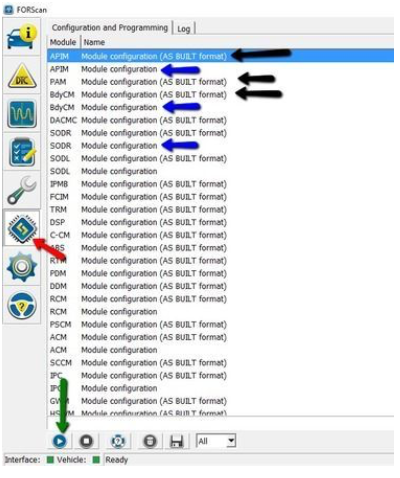
/* 编程,或者叫修改参数,这是关键的一步啦,你做了这么多就是为了这一步*/
Programming
/* 有两种方法来使用Forscan来修改你车辆的参数,。 第一个是基本方法,适合初级用户,第二个是高级方法,适合那些对汽车或者汽车模块了解的用户,给予他们可以进到模块的不同存储地址里去直接修改参数的选择。记住,最安全的操作时,钥匙门打开,汽车熄火。 另外,当往模块里写入你修改的参数的时候,不要对你的车子动手动脚易造成电量消耗,比如打开风扇,打开空调,听音乐。。。这样你的OBDII的电压不稳定可能会造成写入失败。 如果你已经完成了模块备份,那么你已经见过了高级用户的界面,我建议你们使用高级用户模式,因为以下几个原因(我就知道你要问为什么): 1, 在我的spreadsheets里面(当然这个文档在google你们看不到,我们可以请某位好人人肉翻墙带回来或者看班登大兄弟的那版) 列出来很多的修改功能,在基本功能界面没有办法修改,原因为他们牵涉到许多歌模块一起修改。 2, 据我所知,基本界面里有些调整不起作用,或者在某些配置的车上不起作用 因为这两个原因,我们下面大部分内容主要讲高级用户模式,当然如果你钟情于简单模式,并且你并不想改变太多,只是一两个小小的改动,而且在你的车上可以生效,那么我想简单模式也没什么不好。
** 请注意, 不要尝试在IPMA模块里修改参数(如果你有那个模块的话),根据某个惨痛的教训,如果你试的话,你的中控屏幕可能会显示一句‘摄像头失效,请联系销售商’, 并且这个错误信息你无法通过恢复你备份数据来消除。另外,如果你打算在IPMB模块里测试数值,请一定在修改前把原来的数值写在纸上,原因是Forscan目前不能备份和恢复这个模块。 */
There are two different ways to program your truck with FORScan. One is a basic way where the user is presented with plain English wording about the modification and choice(s) to be performed. The second way is a more advanced one where the user is given access to the individual addresses and values inside each module. When programming in FORScan, the safest method is with the key on, engine off. Also, during the write process don’t introduce any additional current draw such as turning on the fan, having running boards deploy, or any other accessory that might draw current away from the OBDII port. If you\’ve done the module backup procedure, you\’ve already seen the screens used for the advanced way. I recommend that you use the advanced way exclusively for a few reasons. First, there are many mods listed in my spreadsheets that cannot be performed via the plain English screens in FORScan because they require changes to multiple modules. Second, there are some mods listed in the plain English screens that simply don’t work or will only work for a certain truck trim level. For these reasons we only discuss the advanced method in the FORScan thread for the most part. I will briefly discuss the plain English method of programming and will show one video below using it but this is just to demonstrate that area. If you get used to the advanced method right away, you’ll be better off.
** Note: don’t experiment with values in IPMA if you have that module; you’ll end up with a “Camera Malfunction – See Dealer” message stuck on your IPC screen that can’t be cleared by simply restoring your default values. Also, if you plan on testing values in IPMB, write down your original values first because FORScan cannot backup/restore this module correctly for some reason.
/* 基本修改方法*/
Programming – easy method
/* 同样Livnitup在油管里传了一个视频,你如果有办法可以自己去看一下,我觉得也没什么必要。。。 上面那个图里面蓝色箭头指的那些字就是你将要看到的简明英文的样子,在修改参数的界面(上面图片里有个图红色箭头指的那个按钮),比如点击 \’BdyCM Module Configuration\’ ( 上面图片里第二个蓝色箭头),点击下面那个绿色箭头指的小三角按钮,现在你可以看到所有在BdyCM module里面的选项,你可以选择使用或禁用它们,只是通过点击你想要修改的那一条内容,点击 ‘Edit selected\’ 按钮,选中你想要修改的选项,点击‘Write\’按钮,这是软件会提醒你关闭汽车电源并重新启动电源(先不要启动引擎),重启动汽车后点击上图那个蓝色箭头指向的‘Stop\’按钮,如果你不打算更改更多的设置,你现在可以点击图片上左边那个汽车的图标,然后在右边底下点击Disconnect按钮,以断开Forscan的连接,接着断开物理线。恭喜你,完成了*/
Click here for a video showing programming with the plain English area. All of the screens with plain English are worded like the blue arrows in the picture above on the previous page. In the programming screen (red arrow in pic above) click the “BdyCM Module Configuration” (2nd blue arrow in pic above) and click the Play button (green arrow.) Now you should see all the plain English options for the BdyCM module that you can enable/disable. Simply highlight your choice, click the “Edit selected” button and make your choice from the option(s) and then click the “write” button. You will be prompted to cycle truck off and on and after doing that, click the square blue stop button at the bottom. If you\’re not going to make any more changes, you can disconnect FORScan by clicking the picture of the automobile on the left border of FORScan and then click the disconnect button at the bottom of the screen.
/* 高级修改方法*/
Programming – Advanced Method
/* 再强调一下,所有已知的能够修改的办法我都列在了一个文档里。。。 如果你翻不出去,看班登的。 下面的解释并不是最重要的,但是可以帮助你更容易理解怎么使用Forscan来修改参数。 有三个基本部分必须要熟悉,他们是,模块( module,) 地址( Address) , 值( Value)
1, 模块: 比如 Bdycm , APIM , IPC , DDM, PDM, 等等
2, 地址: 比如 726-41-02, 720-01-01, 7D0-04-02- 等等,前三个符号代表了模块的名字,前面的726, 720 7D0 分别代表 BdyCM, IPC, APIM ( 关于模块的名字做点解释,比如APIM是指你的sync 2/3系统,IPC是指你的中控仪表等等, BydCM 是一些通用设置,比如包括了锁门喇叭嘀嘀两声等等,这些名字都是一些简写,你不用太纠结,根据班登或者Livnitup的那个表你很容易找到你要改的模块,比如大部分人关注的日行灯是DRL Daytime Running Light…etc) , 你不一定要记着这些,Forscan里你都看得到。 对了 BydCM就是BCM.
3, 值: 比如 这些蓝色,红色的字符,726-16-02 0101 0101 004 9 & 740-13-01 00 5B – 前面蓝色的字符表示数字,红色的是校验码(前面所有十六进制数值的和) ,不要怕,你不需要知道怎么去计算校验码,Forscan会自动帮你计算,下面我选了两个用高级修改方法的例子,操作的界面和你前面做模块备份的界面是一样的。( 记住高级修改方法里你需要选择那些以 \’AS BUILT format\’结尾的模块名字)*/
All of the known modifications for this method are listed in my spreadsheets located here . The following explanations are not critical to know but will help your overall understanding while reading through the FORScan thread. There are 3 basic components to any modification: module(s), address(es), value(s)
- Module-BdyCM,APIM,IPC,DDM,PDM,etc.
- Address-Examples:726-41-02,720-01-01,7D0-04-02-the first 3 digits of an address denotes the module and in this example they are BdyCM, IPC, APIM respectively. Every address in BdyCM will begin with 726, every address in IPC will begin with 720, and every address in APIM will begin with 7D0. You don’t have to memorize this but it will start make sense later on.
3. Values – Examples: 726-16-02 0101 0101 004 9 & 740-13-01 00 5B – the numbers shaded blue are considered the values and the numbers shaded red are the checksum (a mathematical sum of all the prior hex digits). You do not need to know how to calculate the checksum; FORScan will do it automatically for us. I chose the two examples above to illustrate how some addresses may contain up to 10 values and others only 2 values.
Below I show two programming examples using the advanced method. These are done in the same programming area where you made your module backups (the modules with the “AS BUILT format” listed after them.
/* 例子1 : 关闭锁车双响(不是很好的例子 ,中规探险者应该都已经关了,但你可以学习一下怎么修改) */
Example 1 – Double Horn Honk disable
/* 看一下我的那个列表,班登的, 关于锁车双响,它给出了以下的符号*/
Taking a look at my common spreadsheet , it shows the following for this mod:
| BCM | 726-41-02 | xxx0 | xxxx | xxxx |
/* 符号里的x 表示那些字符原来是什么就是什么,你不用也不要修改他们。,只修改那些不是‘x\’的字符,这个例子中,第四个字符是‘0’,比如原来它是‘1’,现在你只要把它改成‘0’,然后点击‘Write\’按钮,恭喜你,你就完成了。 Livnitup也有个视频,有条件的同学可以去看*/
The x’s above mean to ignore whatever you currently have in the positions denoted by the x’s at that address and to only change the non-x value which in this example is a “0” in the fourth position of the values area. You probably have a “1” currently in that fourth position so all you need to do is change your“1” to a “0” there and click the write button. Clickhere towatcha video of this mod being programmed.
/* 例子2: 自动折后视镜,好像很多风尚版本的车主喜欢这个选项*/
Example 2 – Autofold Mirrors
/* 同样,看下那个列表,这个列表非常重要,当你掌握了怎么使用Forscan,这张表就是你以后的宝典
跟例子1 一样,你只要修改那些不是‘X\’的字符,,这里你注意到,这个改动需要改动两个DDM的地址,两个PDM的地址,请在修改完DDM的两个值以后点击‘Write All\’按钮,然后进入PDM,修改完两个值,再次点击‘Write All\’按钮。 这是一个修改多个值的例子,也是上面说的初级改动方法可能没有办法奏效的例子。
*/
Taking a look at my common spreadsheet , it shows the following for this mod:
| DDM | 740-03-01 | x8xx | xx |
| DDM | 740-12-01 | Fxxx | |
| PDM | 741-03-01 | x8xx | xx |
| PDM | 741-12-01 | Fxxx |
Again, we’re going to ignore whatever we currently have in the positions represented by the x’s above and simply change the non-x value above in the position indicated. Since this mod requires two changes in the DDM module and two changes in PDM module, we’re going to make both changes in each module before pressing the “write all” button at the bottom of the programming screen. This particular mod demonstrates how multiple changes can be done at the same time rather than pressing the write button at the end of each address line twice.
Click here to watch a video of this mod being programmed.
/* 万一你搞砸了,想要恢复你保存的原始数据*/
Restoring a module to original as-built values
/* 有些时候你可能会想要恢复到出厂设置,或者你觉得你改错了一些参数,或者你改了参数但是你去4S店不想让他们发现你改过参数,那么请参考一下步骤恢复你的出厂值。 如果你只是不想4S店的人看到你修改过参数,那么我建议你在恢复出厂值值钱做一个你修改过参数的备份,把他们们命名为 另外一个名字,不要搞混了,然后当你从4S店开回来的时候你就可以非常容易的回复你希望的设置。 Livnitup 这里只贴了一个视频,我觉得他是真的懒得打字了,以后有机会我可以录一个视频,但我觉得你只要琢磨一下就会了。 可以给我留言,如果你有问题。 */
Sometimes we may want/need to restore a module to the factory original values. If for example you think you’ve made a mistake programming or you are bringing in your truck for service at the dealership and don’t want them seeing any mods you’ve done, the following procedure will restore your original module(s) backup(s). If you’re restoring for the sake of a dealership visit, I suggest you backup the modules you made changes to before restoring the factory module backups. I would name these new backups something like BCM-modded, IPC-modded, etc. so when you get your truck back from the dealership you can easily restore all the mods you already had previously. The following video will demonstrate restoring the factory as-built values from the module backups you performed originally. The video just shows restoring the BCM module but you should repeat this for every module you made changes to that you wish to restore. Click here to see the video.
/*清除故障吗*/
Clearing DTCs
/*正常驾驶过程中或者你修改参数过程中,都可能出现故障码,如果是一些非常重要的故障码,它们会一直显示在你的仪表盘上直到你去4S店检查并消除它们,比如那个著名的发动机故障灯。 当你看到一堆故障码,不要慌,任何一个小的事件都可能产生故障码,甚至,4S店再给你做完维护的时候它们最后一个步骤就叫清除故障码,如果你经常去车间待着,那么你可能看到小工快速的点击几行代码然后消除它们,因为大部分并不重要。 Forscan也可以清楚这些故障码,下面的图片显示了怎么做, (点击 红色箭头指的地方) ,你就看到了故障码,蓝色箭头指的按钮是读取这个故障码-大部分容易理解,绿色箭头指的按钮是清除这个故障码。 我总是在做完操作之后检查一下故障码然后清除它们,你也可以养成这个好习惯。*/
In the course of normal driving and/or programming your modules you will inevitably get some DTCs (Diagnostic Trouble Codes) set in your truck. If the DTC is serious requiring a trip to the service department of your dealer it will also keep the check enging light on persistently on the instrument panel cluster. Don’t panic if you see a DTC because they can happen for the littlest of things and even your dealership service department will clear all these codes as the final step of their process. FORScan can clear these DTCs also and the image below shows the screen to enter ( red arrow ), the button to read the DTCs ( blue arrow ) and the button to clear DTCs ( green arrow ). I always make clearing DTCs my last step when done with programming if any exist.

/* 以下是一些有用的链接,你可以试试*/
Helpful Links
My 2015-2017 F150 as-built decoding spreadsheet
DanMc85’s 2013-2017 Fusion as-built decoding spreadsheet
PlatinumOwner’s 2011-2018 Explorer as-built decodings
2016 SuperDuty as-built decoding spreadsheet
EpicCowlick’s 2017 SuperDuty as-built decoding spreadsheet
Newest FORScan beta: FORScan 2.3.9 beta
https://www.motorcraftservice.com/AsBuilt – Retrieve the as-built info for any VIN (first time you visit this link you\’ll need to choose country/language until a cookie is set, then the link will work)
http://compulsivecode.com/Project_AsBuiltCompare.aspx – Program to compare two as-built .abt files & checksum calculator
Flsdiver’sAsBuiltHackerSoftwarev2.0 : Download F150forumthread
lucas8888’s Tutorials: MFT to Sync3, add 360 degree camera, heated steering wheel, and Pro Trailer Backup Assist
/* 很多人关心的问题*/
Frequently Asked Questions
/*
1, 使用Forscan会不会影响我的保修?
在美国不会, 根据联邦法律,销售商必须证明你修改的内容直接造成了问题才能逃脱责任。。。 在天朝,应该是类似的法律,但我觉得4S可能会以为你不去换机油就跟你耍赖,谁会去跟你讲这个,很多人花钱在外面‘刷机’,已经做了这一步,所以不用太担心,只要你不搞砸然后因为这件事去4S求助。。。
2, 我能在MAC上用Forsca么?
可以,但你需要使用虚拟机软件,比如Parallels,Fusion等, 这里吐糟一下Parallels,一个黑的不能再黑的软件,买了就上当。。。
3, 当用Forscan修改参数的时候,软件提示 ‘校验码错’,这个正常么?
是的,当你遇到这个提示,你只要继续点Write 按钮,Forscan会自己纠正校验码。
4, 使用Forscan会影响我车辆的调谐设备或速度校验设备?
不会,调谐和速度校验存储在PCM模块里, Forscan不能修改那些设置,只要是那个班登大兄弟已经验证过的数值,你都可以放心修改。
5, 我有一个 OBDLink MX 蓝牙连接器,当我试着用它链接Forscan的时候,软件提示‘No ELM Found\’
不要使用OBDWiz 软件,直接配对连接,如果还不行,重新配对。
6, 我在IPC模块里改完参数,我的胎压报警数值消失了,这个正常么?
正常,你再开一段路它就重新显示了。
7, 我去4S店之前是不是一定要恢复出厂设置?
如果你不想4S店指导你改了什么,请恢复,反之不用
8,如果我已经在OBDII上装了一个附件,连接Forscan前我要先把它拿掉么?
最好拿掉,但也没有看到有人说不行,这个在国内不常见,请忽略。
9, 有没有一个所有模块缩写的列表?
有,贴在论坛里主贴的第二/三个链接里了。
10, 安装新版Forscan要不要先删除旧版本?
不用,它会自动覆盖旧版本
11, 能不能在修改多个模块参数的时候中间间隔不重启汽车电源?
可以,但是最好不要,修改BCM的时候一定要重启汽车电源( 关电门,再开电门)
12, 我的Forscan能不能用在多辆汽车?
可以,你想用多少就多少。。。。
13, 我能不能在我2016/2017款的车子的Sync 3上刷出导航?
不能,我只知道2015款的Sync 2可能可以。
14,OBDLink LX Bluetooth 和OBDlink MX Bluetooth有什么差别?
LX版本没有MS-CAN功能,不能连接到我们的车但是MX的可以。 你去马云家买的时候注意这个,或者你问掌柜能不能用Forscan.我买的那个37块如果可以用我可以告诉你们网址。
*/
- Will using FORScan void my warranty? No, according to the Magnuson-Moss Warranty Act the dealership would need to prove that any change you made with FORScan directly caused the warrantied part to fail.
- Can I run FORScan on a Mac? Yes, you’ll need to run the Windows version of FORScan under some emulation software such as Parallels, Bootcamp, or VMWare Fusion running Windows works.
- When programming in FORScan I get a message about “Incorrect Checksum”, is this normal? Yes, when prompted with that message just continue with the write (FORScan will automatically write the correct checksum anyways).
- Will using FORScan interfere with my custom tune or speedometer calibrator? No, custom tunes and speedometer calibrators write to the PCM module and FORScan cannot so you can make any mod listed on the spreadsheets without worry.
- I have an OBDLink MX Bluetooth adapter and when I try to connect it says “No ELM Found” Stop running the OBDWiz software that came with the adapter and try again. If the message persists, re-pair the adapter according to the directions that came with the adapter.
- After I programmed some features in IPC module my TPMS values went blank, is this normal? Yes, drive around the block and the values will return.
- Should I restore my as-built values before taking the truck in for service at the dealership? If you don’t want the dealership knowing any mods you’ve done, then yes. Before restoring your as-built values, save any modules you’ve made changes to with a name like BCM-modded, IPC-modded, etc. so you’ll have an easy way to restore all your mods once you get the truck back from dealership.
- I have an aftermarket accessory that piggybacks off the OBDII port. Should I remove it prior to programming with FORScan? While I haven’t seen anyone in the FORScan thread report any issues with this, it may be better to err on the side of caution and remove the device prior to programming.
- Is there a list describing the abbreviations for the modules? Click here This is a list that covers many different model Ford vehicles and you may not have a lot of those in your truck.
- When installing a new version of FORScan, do I need to uninstall the original? No, you can download and install the new version and it will replace the existing version.
- Can multiple modules be programmed during the same session without cycling the key off/on? Yes, but it’s probably not the best practice. BCM should definitely be cycled off/on after making a change.
- Can I use my same FORScan installation on multiple vehicles or just one? You can use on as many vehicles as you want.
- Can I add NAV to my 2016/2017 with Sync 3? No, this is only possible with 2015’s with Sync 2,
- 14.What is the difference between the OBDLink LX Bluetooth and the OBDLink MX Bluetooth? The LX doesn’t have MS-CAN capability and won’t work for connecting to our trucks whereas the MX can.